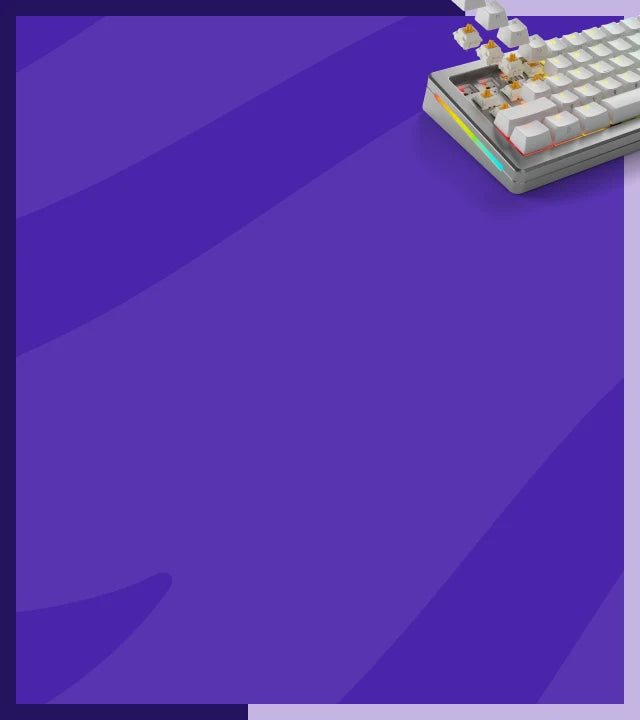
EXPLORE
Mechanical Keyboard Switch Basics
Mechanical keyboards offer better performance, customizability, and tactile feedback, making them ideal for gamers seeking precision and speed.

EXPLORE
Mechanical Keyboard Switch Basics
Mechanical keyboards offer better performance, customizability, and
tactile feedback, making them ideal for gamers seeking precision and speed.

EXPLORE
Mechanical Keyboard Switch Basics
Mechanical keyboards offer better performance, customizability, and
tactile feedback, making them ideal for gamers seeking precision and speed.
Mechanical Keyboards
A mechanical keyboard uses individual switches beneath the keycaps to register each press. Switches make keystrokes more precise, deliver premium acoustics, and feel satisfyingly tactile, which is why gamers, writers, and developers often prefer them. With a wide variety of switch types available, you can customize the sound and feel to suit your style perfectly.

Membrane Keyboards
A membrane keyboard uses a large silicone rubber pad underneath the keys to register each press. They’re more affordable and easy to produce, which is why they’re commonly found in schools and offices. However, they lack the tactility, acoustics, and aesthetics mechanical keyboards are known for. Because there’s just rubber underneath the keycaps, keystrokes feel "mushy" and lack any key travel.
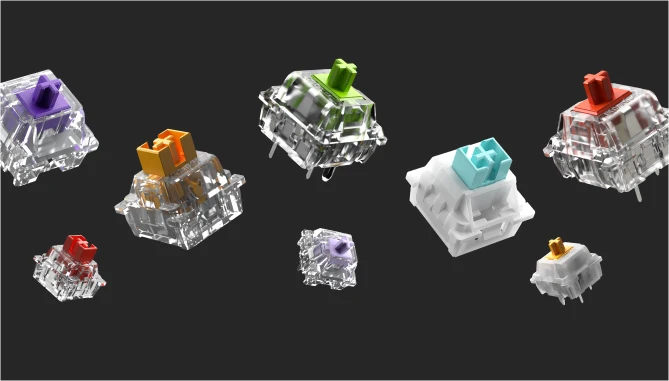
Styles of Switches
Switches come in three main styles: Linear, Tactile, and Clicky.
The Glorious Switch Family

Tactile Switches
Feature a haptic bump when pressed for tactile feedback, but no audible click.
Glorious Tactile Switches
Clicky Switches
Feature a haptic bump and produce an audible click for a typewriter-like experience.
Glorious Clicky Switches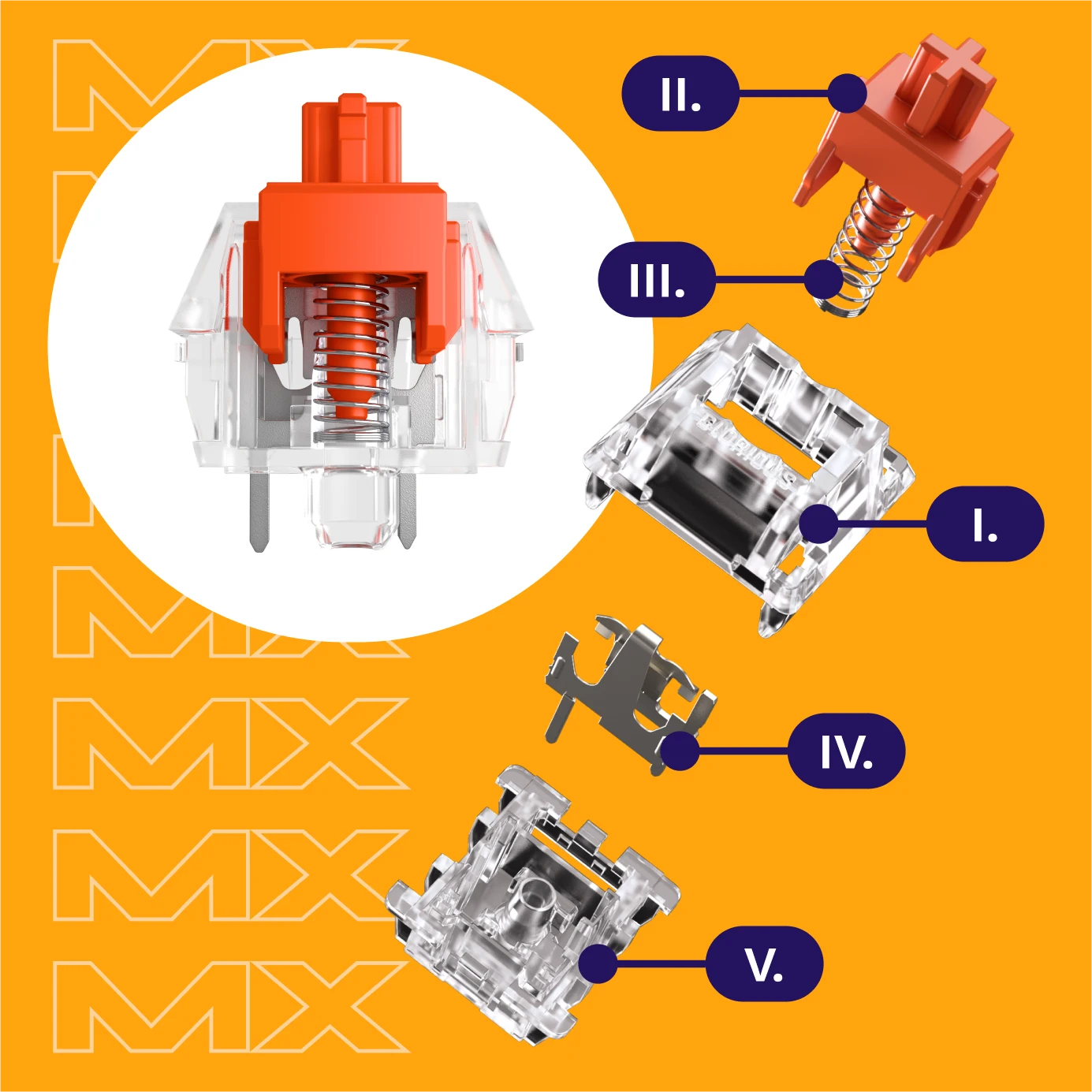
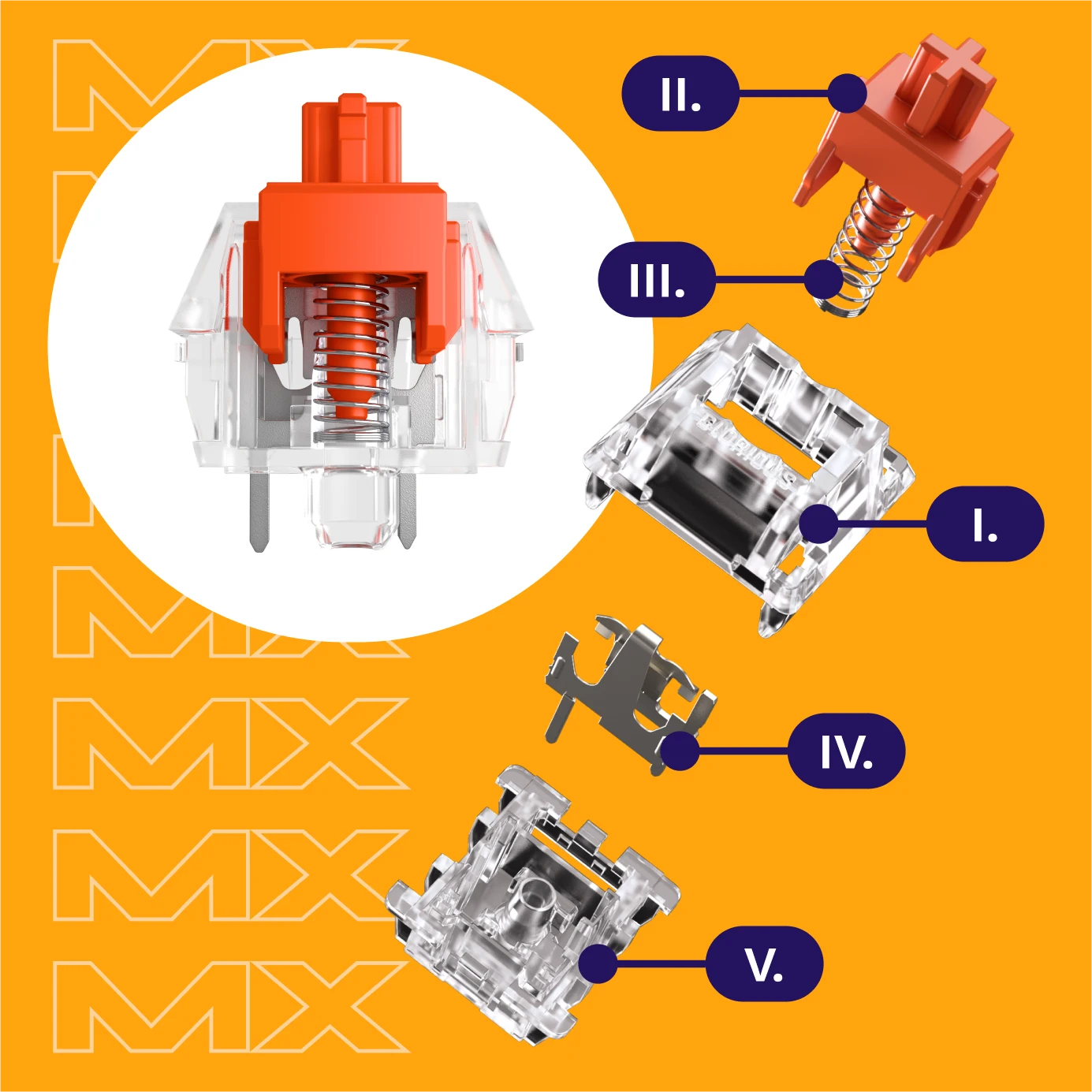
Anatomy of Mechanical Switches
I. Top Housing helps contain the switch's internals while having an opening at the top to keep the stem steady as it moves up and down.
II. Stem juts out from the top of the switch and is what connects to the keycap. When you press a key, the stem is what travels up and down.
III. Spring is what rests underneath the stem, allowing it to bounce back up after being pressed.
IV. Contact Leaf gets moved by the switch's stem as you press down. When moved, metal-to-metal contact is formed that sends a signal to the keyboard through metal pins that stick out from the bottom of the switch.
V. Bottom Housing holds the contact leaf's metal pins in place. It may also have two additional plastic "pins
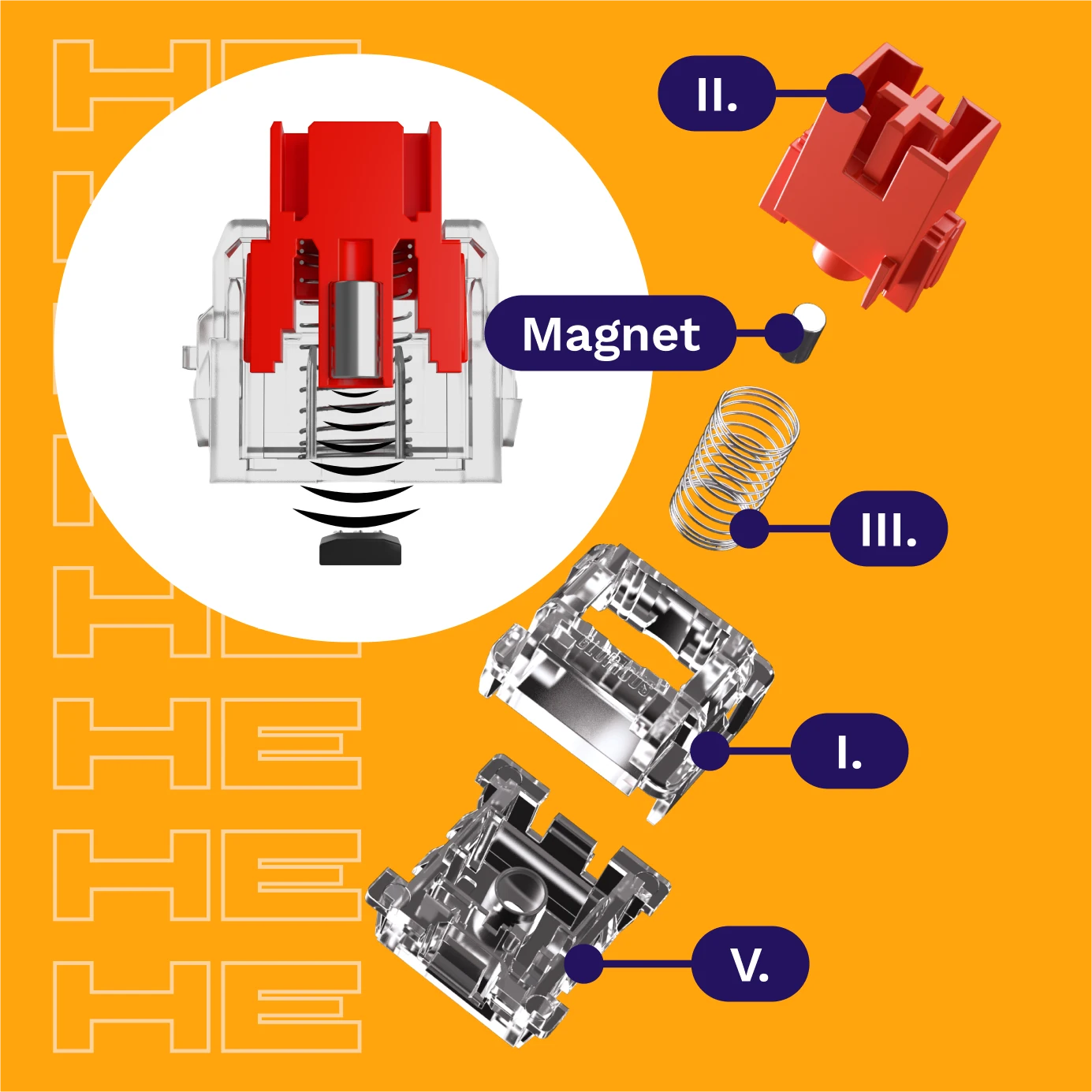
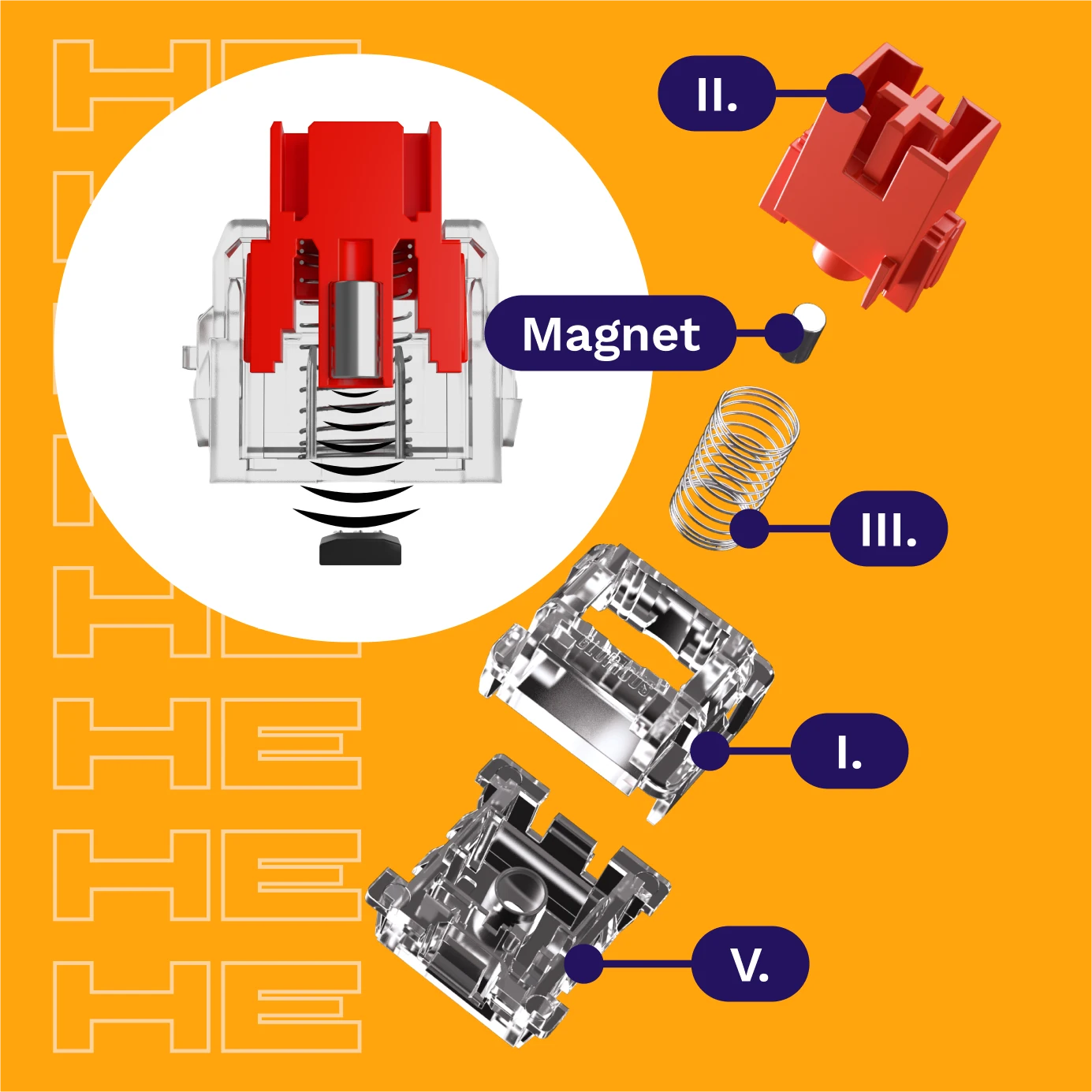
Magnetic Switches
Magnetic switches share the same design as their traditional mechanical counterparts, however, they do not use metal contacts inside the switch to register a key press.
Inside their stem is a small magnet whose position is constantly being read by keyboards equipped with Hall Effect technology.
This technology enables a range of powerful customization features for boosting a gamer's speed and control through the power of magnets
What does a switch's lifespan rating mean?
Why does lubrication matter for switches?
What is "3-pin" and "5-pin" compatibility?
What do "Actuation Force" and "End Force" mean?
What is a silent switch?



















