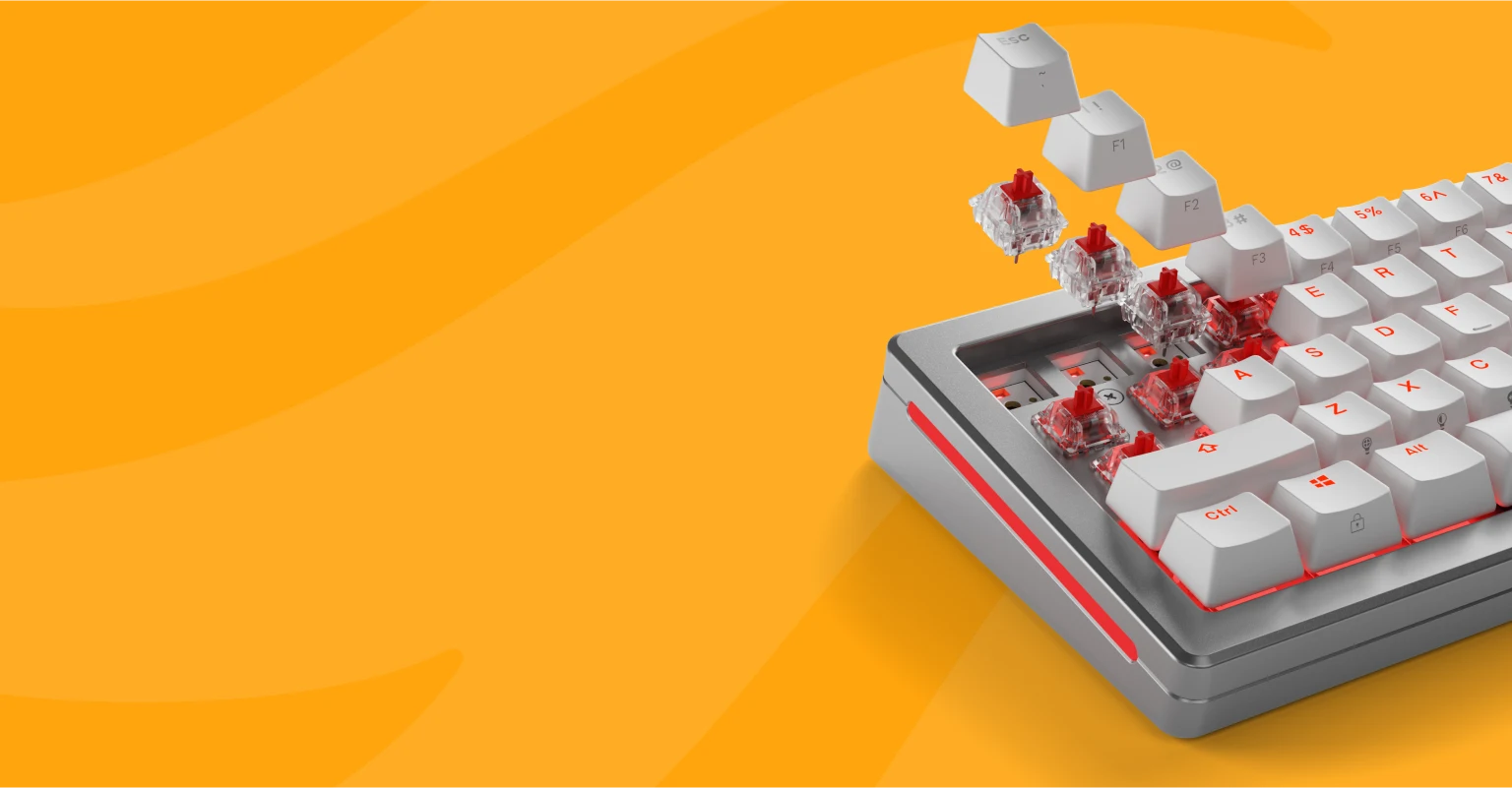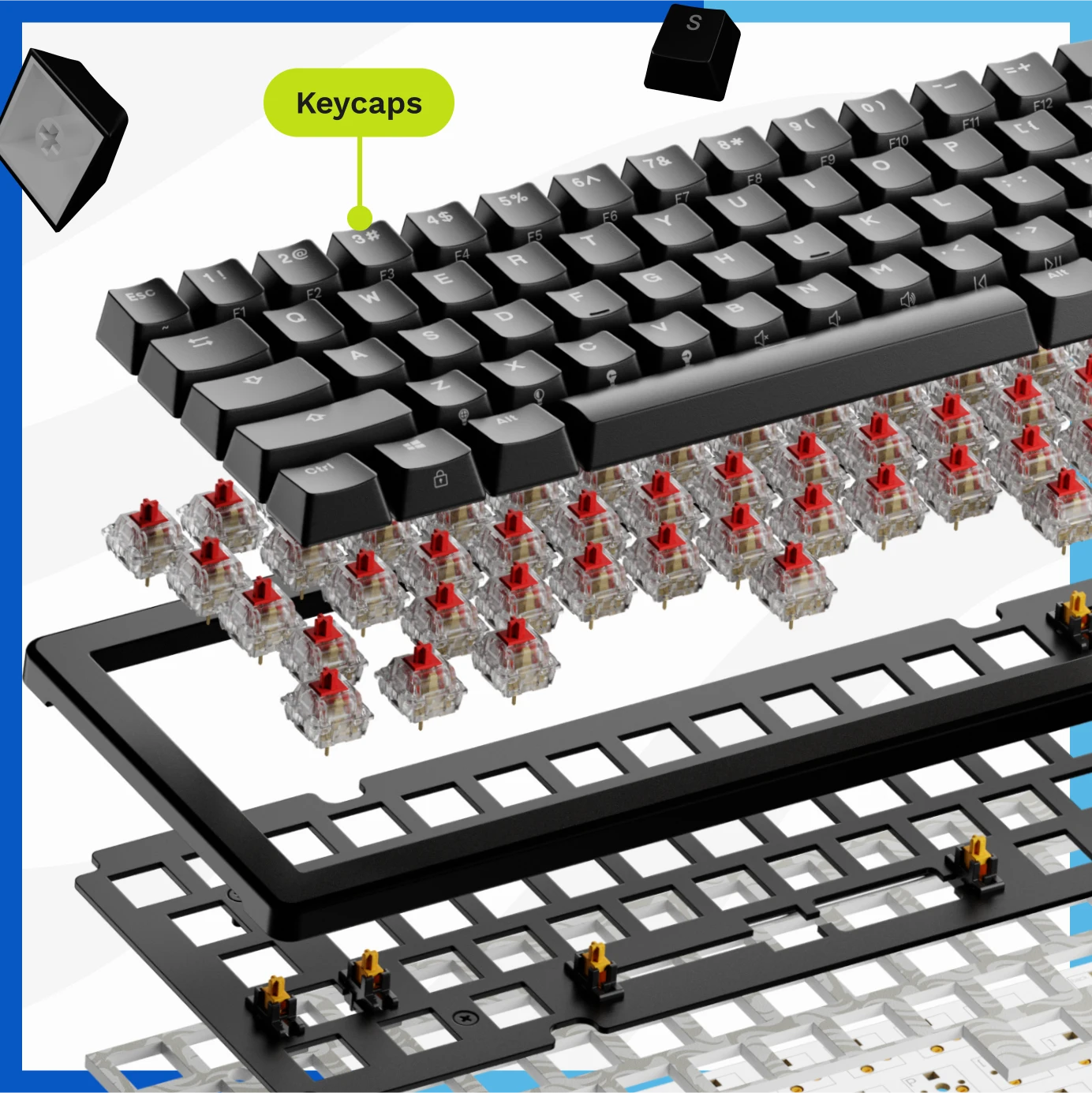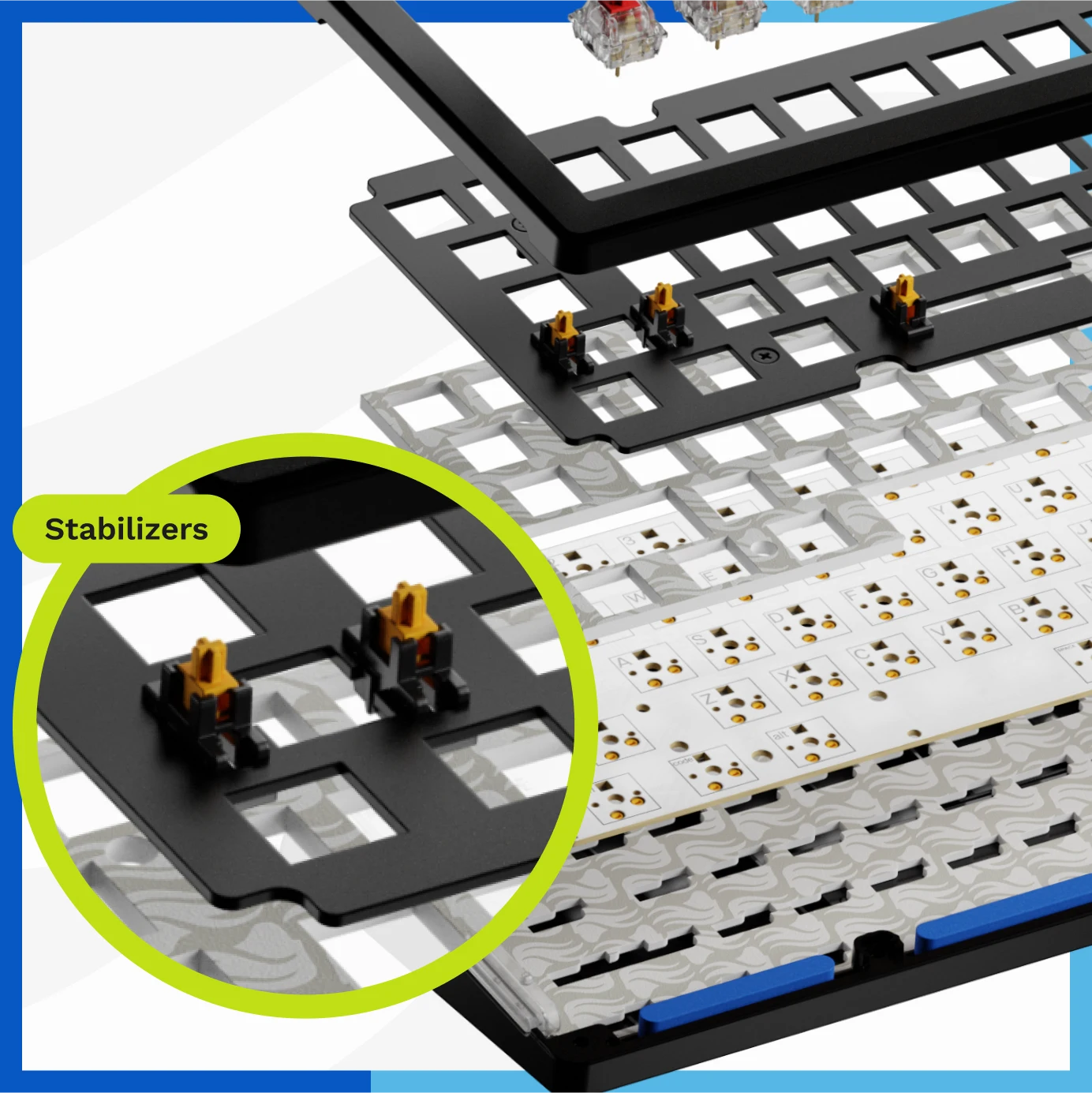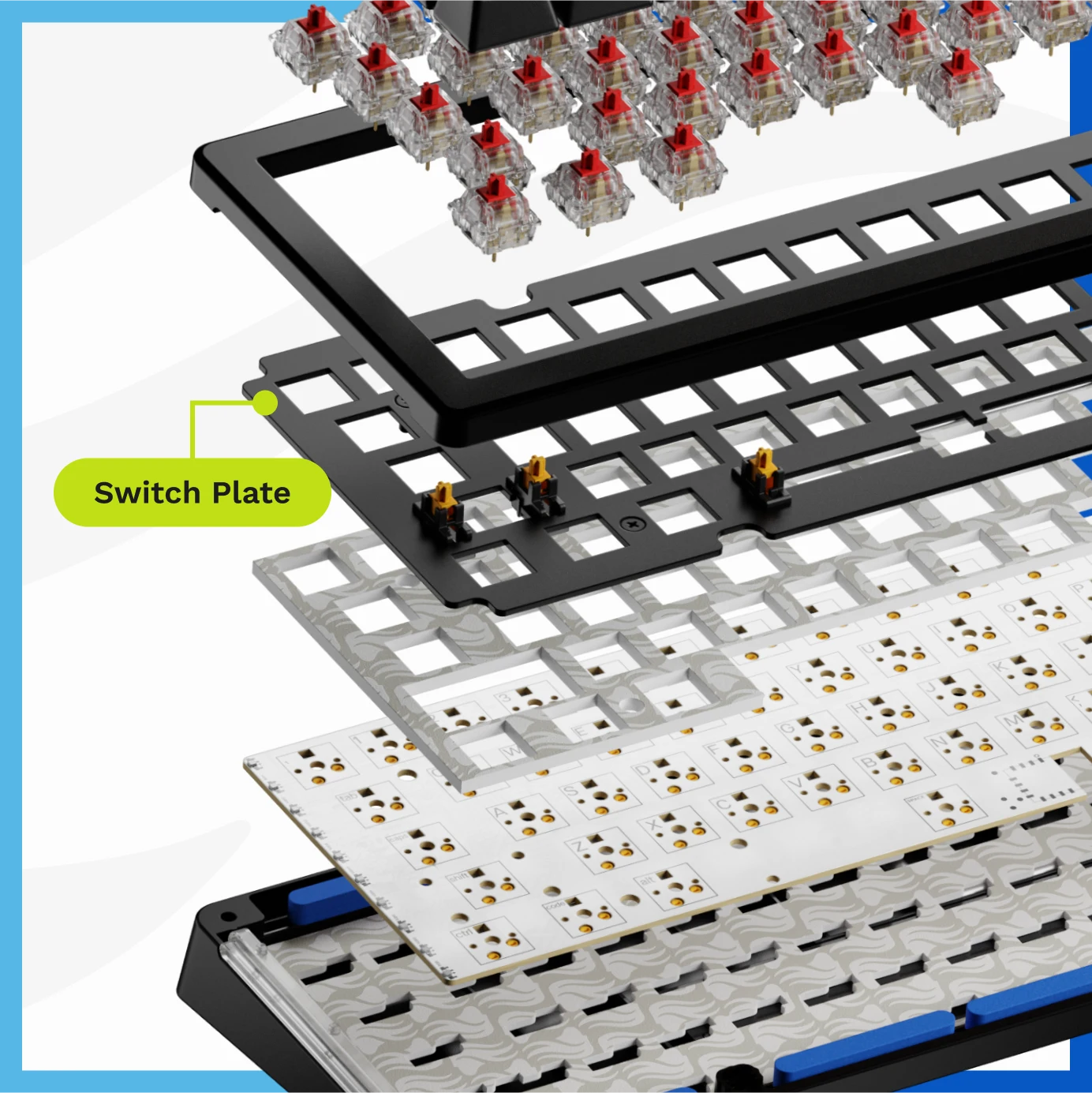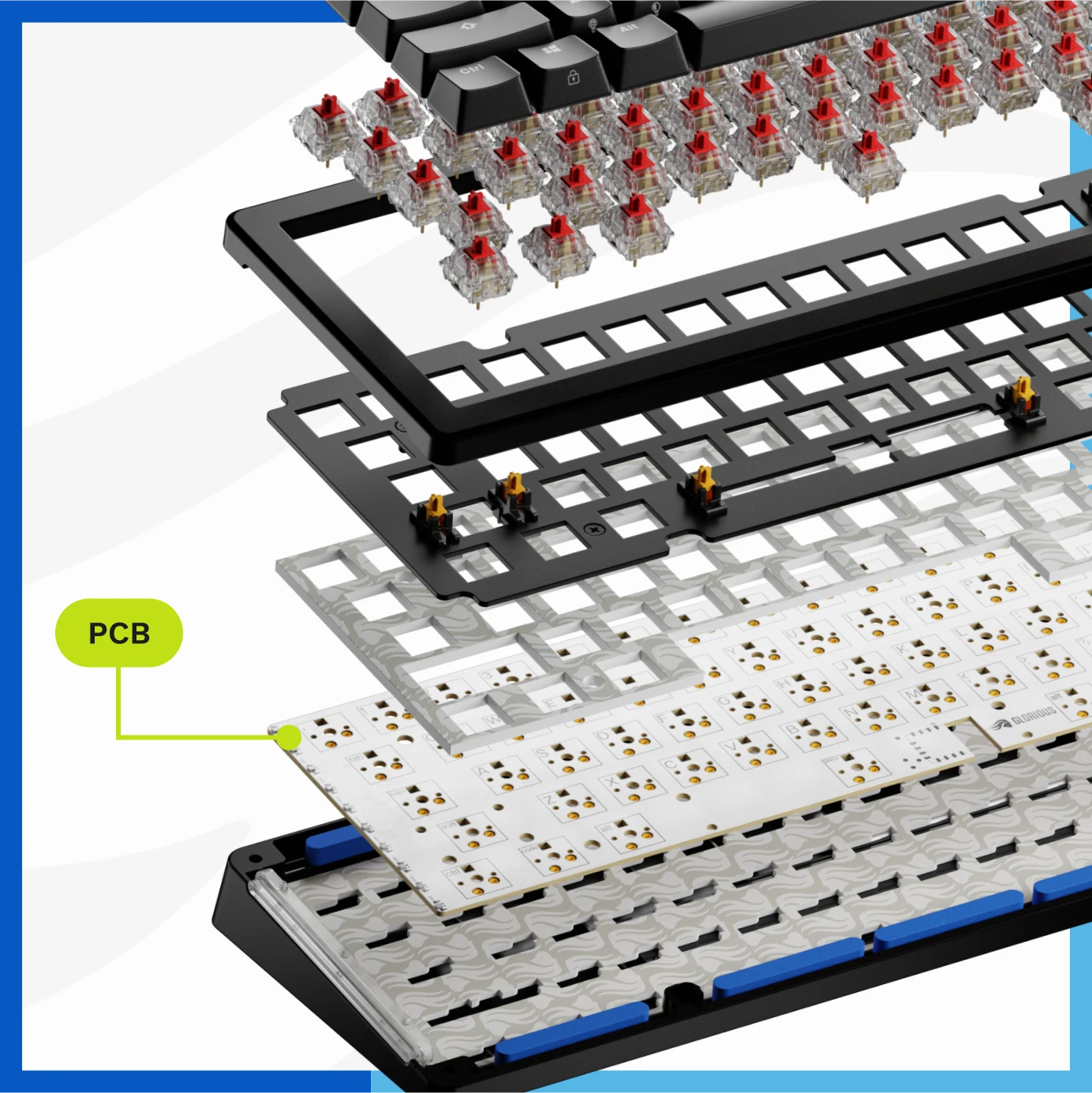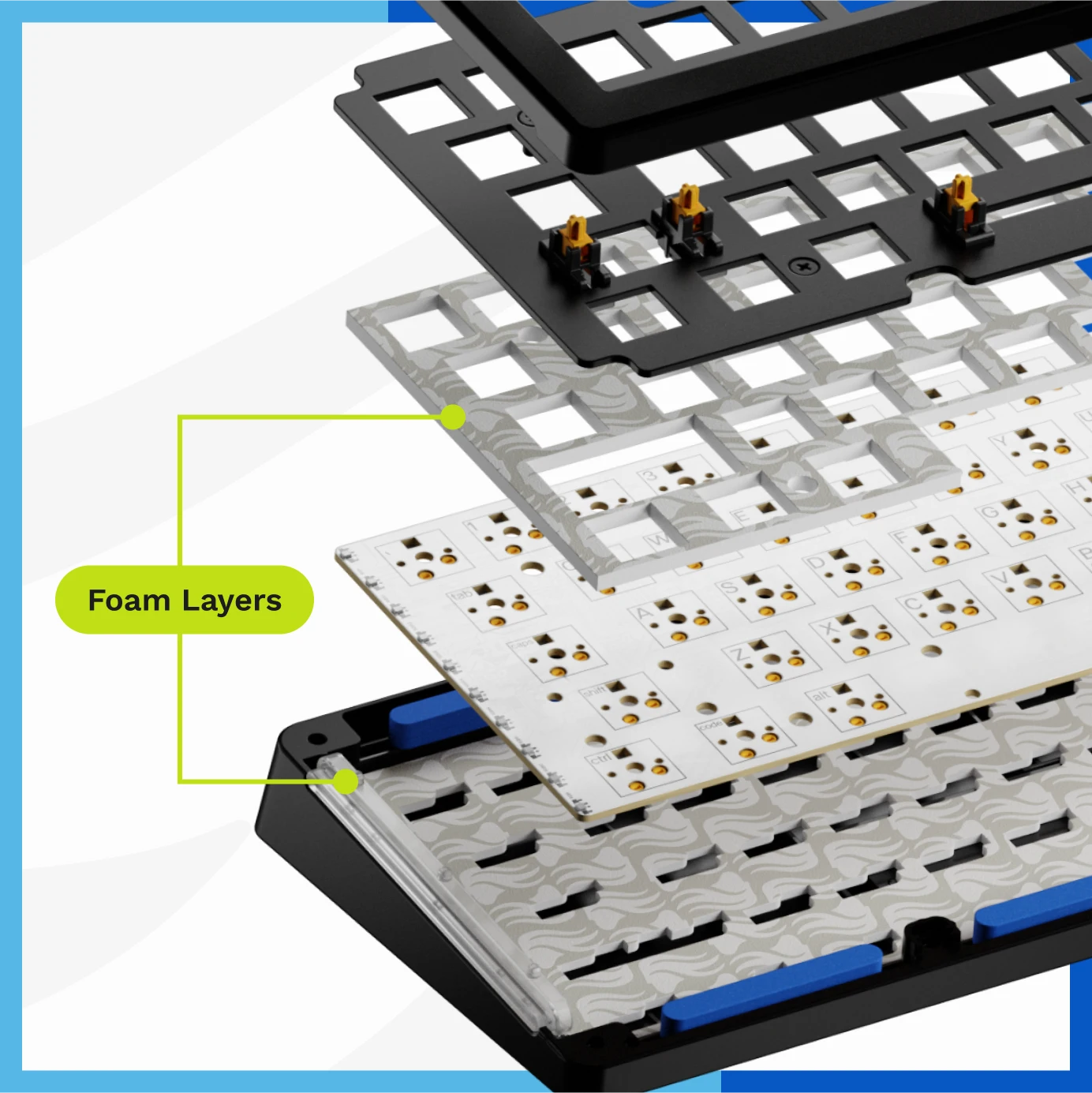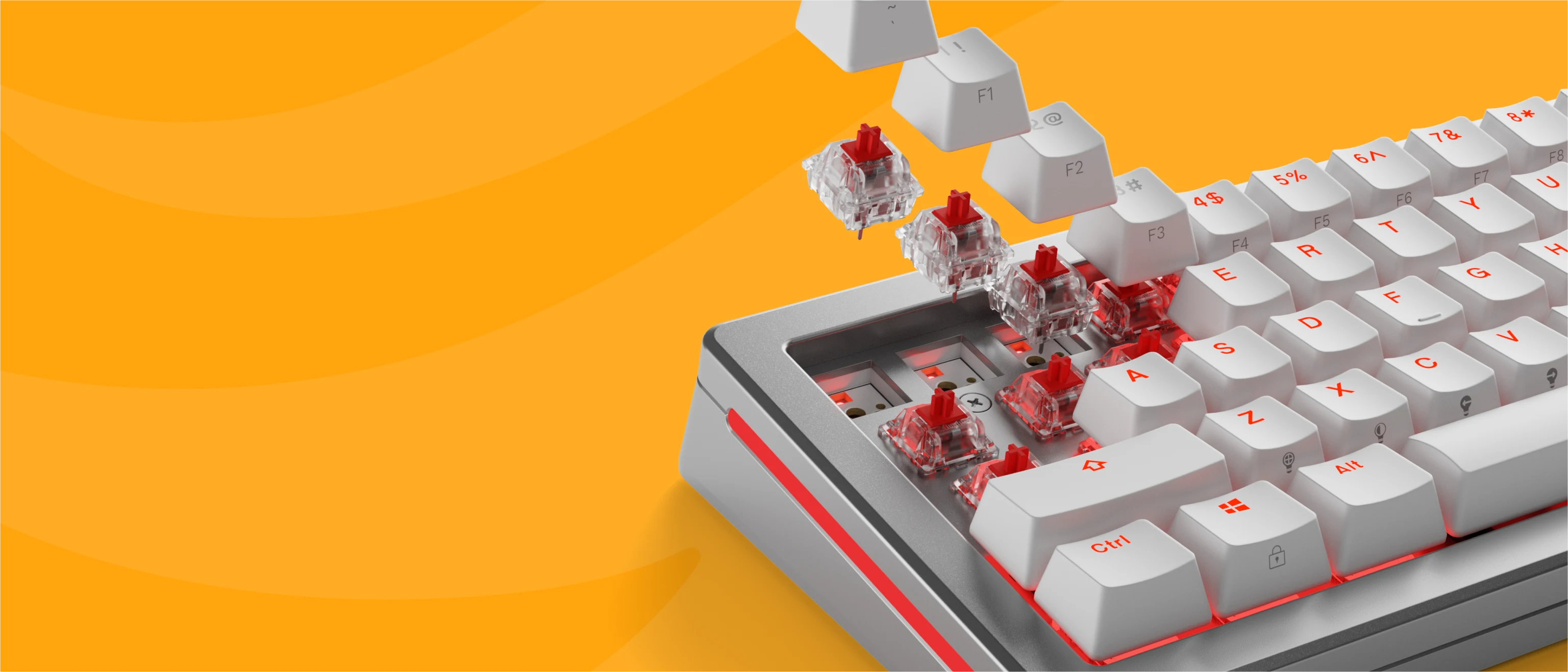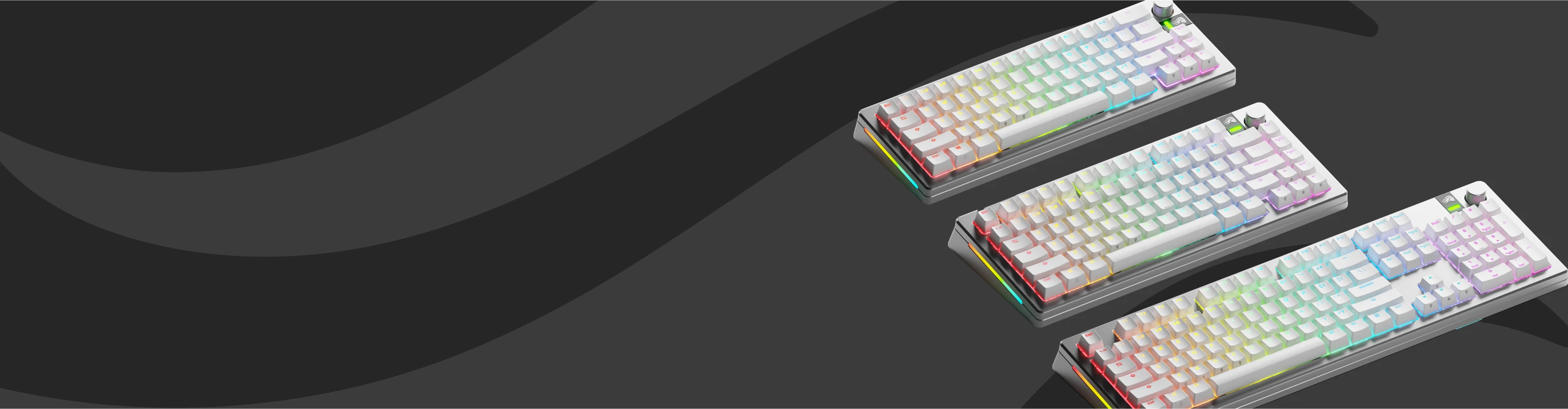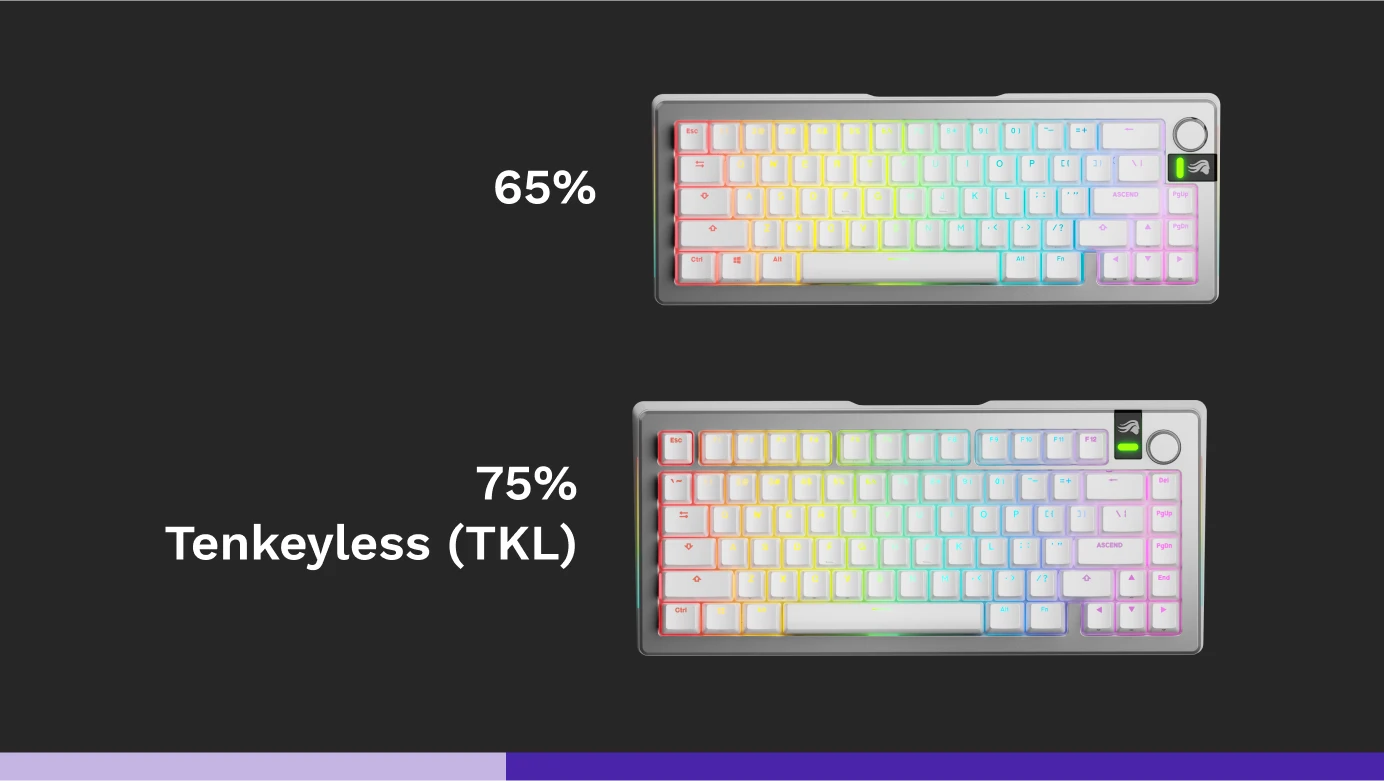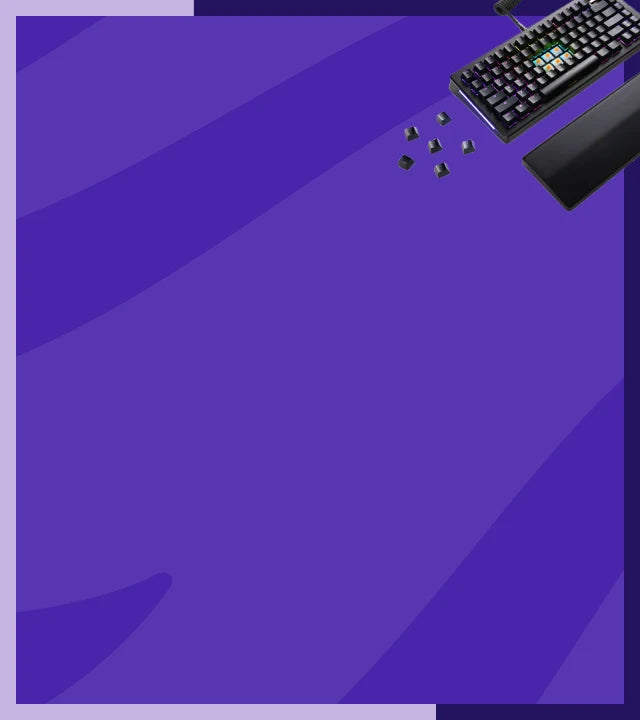
EXPLORE
Mechanical Keyboard Basics
Ready to step into the world of custom mechanical keyboards? Warning: Once you go custom, there’s no turning back.
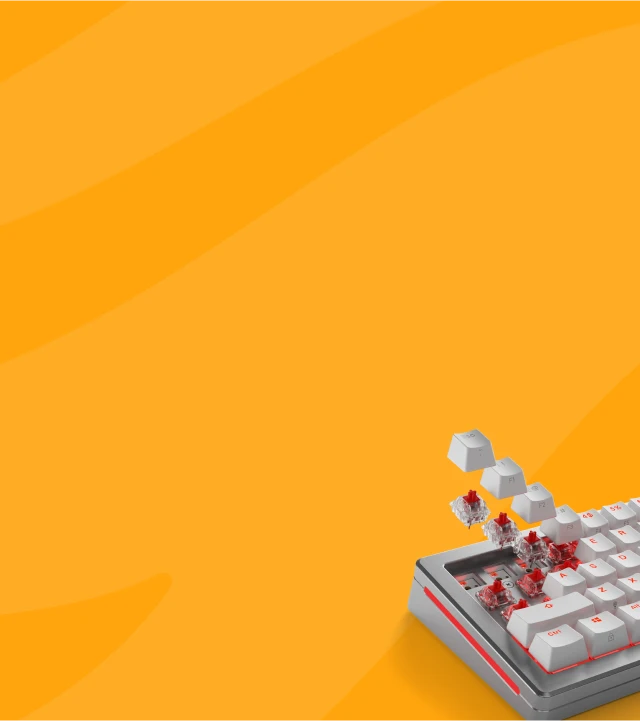
MECHANICAL KEYBOARD BASICS
What are Mechanical Keyboards?
Mechanical Keyboards
A mechanical keyboard uses individual switches beneath the keycaps to register each press. Switches make keystrokes more precise, deliver premium acoustics, and feel satisfyingly tactile, which is why gamers, writers, and developers often prefer them. With a wide variety of switch types available, you can customize the sound and feel to suit your style perfectly.

Membrane Keyboards
A membrane keyboard uses a large silicone rubber pad underneath the keys to register each press. They’re more affordable and easy to produce, which is why they’re commonly found in schools and offices. However, they lack the tactility, acoustics, and aesthetics mechanical keyboards are known for. Because there’s just rubber underneath the keycaps, keystrokes feel "mushy" and lack any key travel.
*This image is not a Glorious keyboard and only intended to be representative of membrane keyboards.
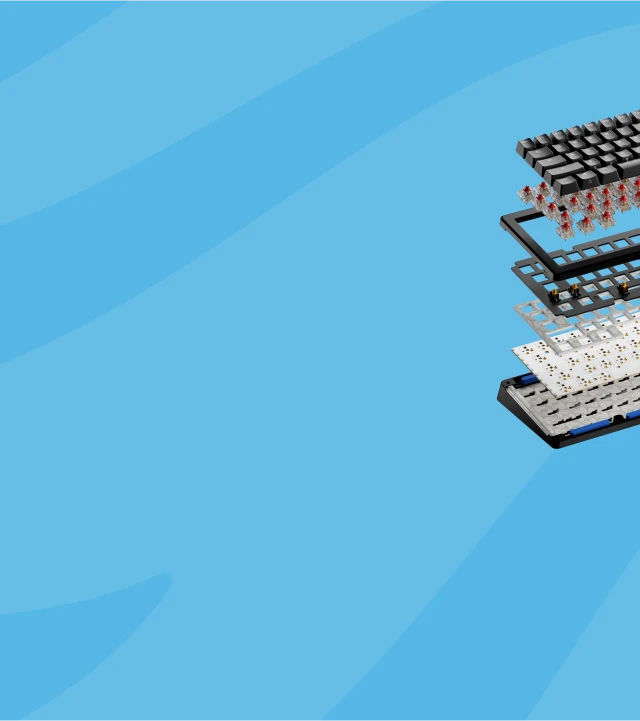
MECHANICAL KEYBOARD BASICS
Anatomy of a Mechanical Keyboard
Discover the essential components that bring a mechanical keyboard to life, from switches to keycaps and everything in between.
Keycaps
Switches
Stabilizers
Switch Plate
PCB (Printed Circuit Board)
Foam Layers
What is a Hotswap Mechanical Keyboard
Hall Effect Keyboards
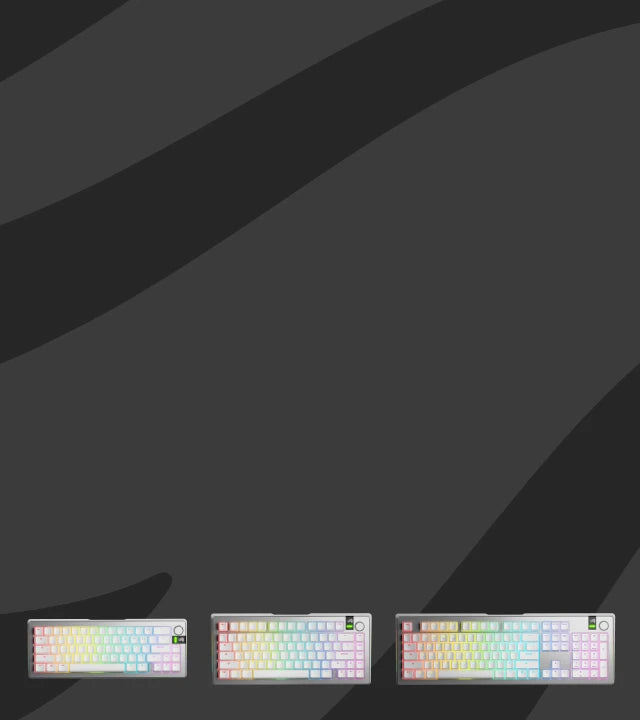
MECHANICAL KEYBOARD BASICS
Sizes & Layouts
Mechanical keyboards stand out for their variety of sizes and layouts, unlike traditional membrane keyboards.
Compact Sizes
Compact layouts like 65% and 75% remove the number pad, freeing up desk space and giving gamers more room for smooth mouse movements.
Larger Sizes
Layouts like 96% and 100% retain the number pad, perfect for gamers who need extra controls or for those using the keyboard for productivity.