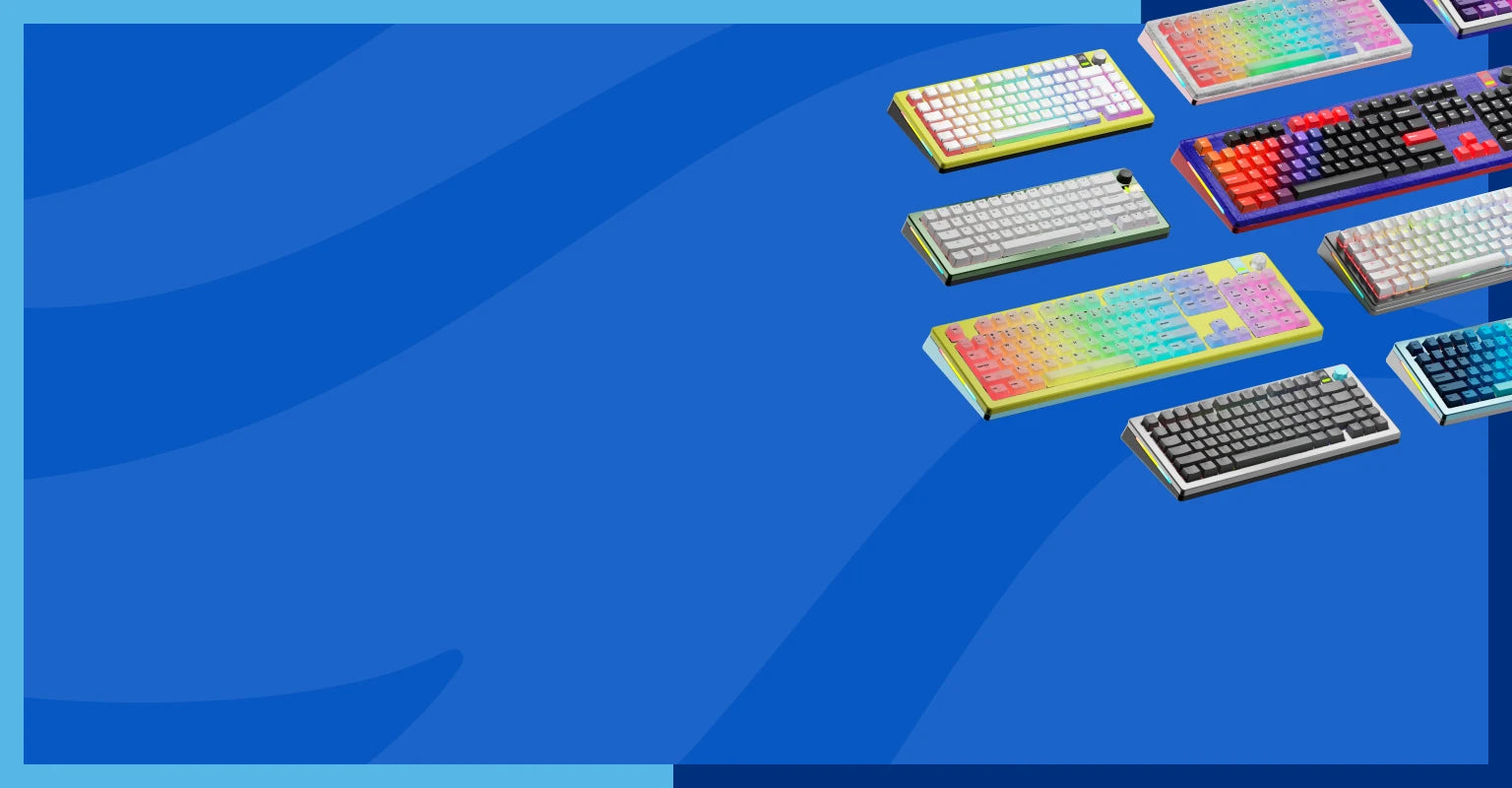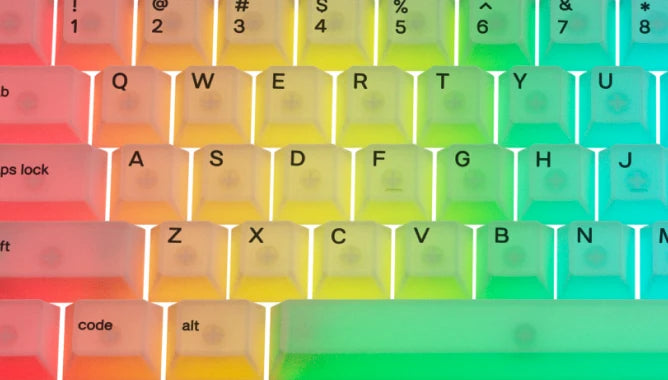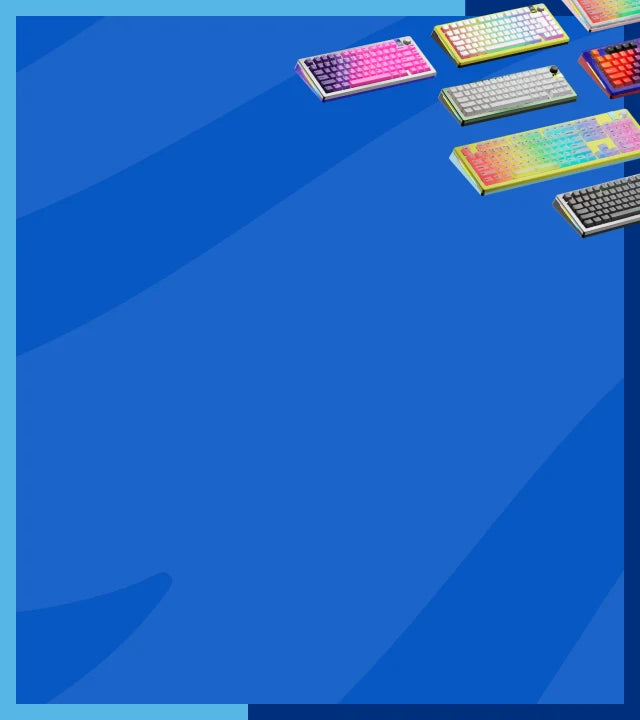
EXPLORE
Customizing Keyboard Aesthetics
As more of us work (and game) from home, customizing our keyboards is a way to make our desk space feel uniquely ours.
Why Customize a Keyboard?

Designed By You
1. Choose Your Colors
Start with Case Color
2. Pick Your Favorite Keycaps
Keycaps For Everyone
3. Grab Some Keyboard Accessories
Accent With Accessories
Glorious Accessories
Swappable Accent Badge
The GMMK 3's magnetic RGB accent badge swaps in seconds and doubles as a dedicated lighting zone customizable via Glorious CORE software—perfect for blending in or standing out.
Learn More

Swappable Rotary Knobs
Just pull off the existing knob and press on the replacement, no tools required. Then, customize the knob’s function through Glorious CORE software for even more control.

Coiled Cables
Do they perform better than non-coiled cables? No. Are they more fun to look at? Absolutely! Coiled cables instantly give your keyboard setup a custom, hobbyist vibe.
Learn More

Glorious Mouse Pads
Large, desk-spanning mouse pads that sit under both your mouse and keyboard help make a setup look more sleek and organized.
Learn More

4. Configure RGB Lighting
Curating Your Lighting Landscape
You Design It, We Build It


Featured Builds
1. Customization
2. Software
3. Get Inspired!
4. Make It Your Own
5. You Design It. We Build It.