Product Guide Model O 2
PRODUCT GUIDE
Model O 2 Wired
Guide for the Glorious Model O 2 Wired and O 2 Mini Wired mice
Getting Started
Set-Up
What's in the Box?
• 1× Glorious Model O 2 Wired or Model O 2 Mini Wired Gaming Mouse
Glorious mice come with blue protective film on the G-Skates mouse feet in order to protect them. Ensure you remove these coverings before use.
Plug & Play
Connect the mouse to an available USB port and the mouse will automatically install all necessary drivers.
System Requirements
• Available USB port
• Windows 7+, MacOS, Linux
Software
Glorious CORE
Instructions for downloading Glorious CORE are available at the link below. This software is not required to use the mouse, but is needed to unlock a fully customizable experience - create custom macros, rebind mouse functions, unlock the full RGB color palette, and save personalized DPI settings.
(Windows OS only)
Mouse Layout
The Model O 2 Wired and O 2 Mini Wired are symmetrical mice with six buttons, including a pressable scroll wheel and two side buttons.
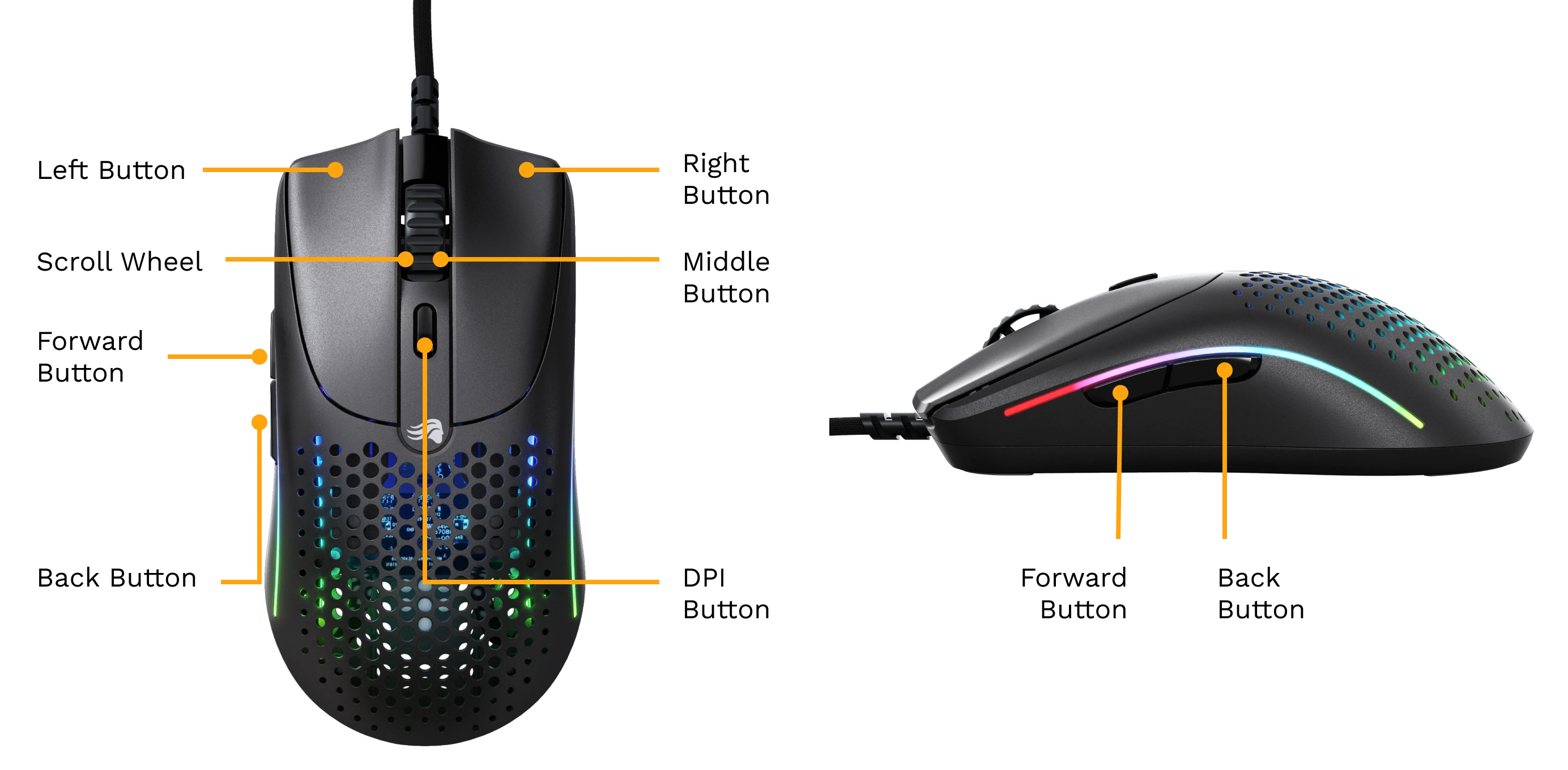
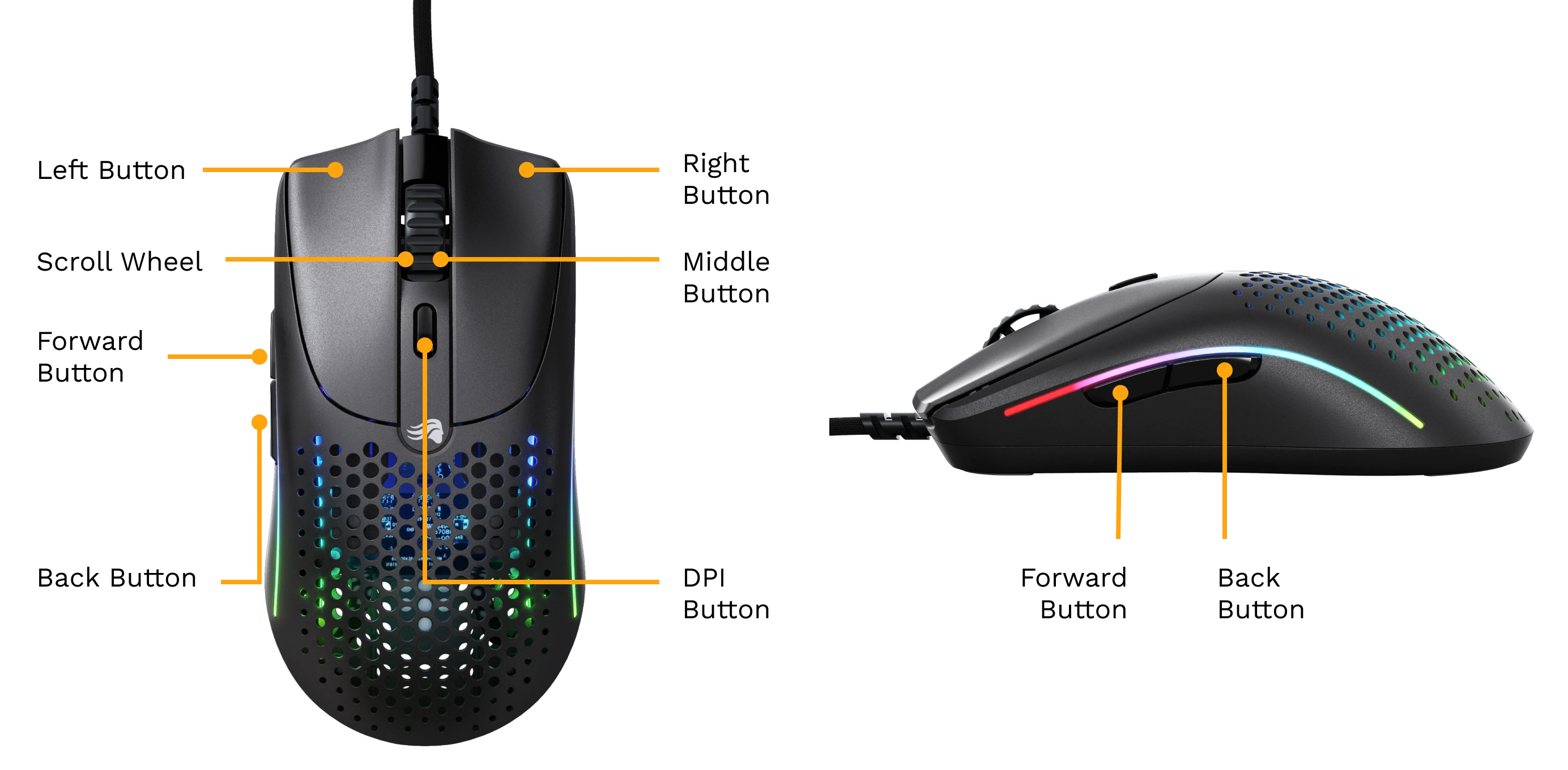
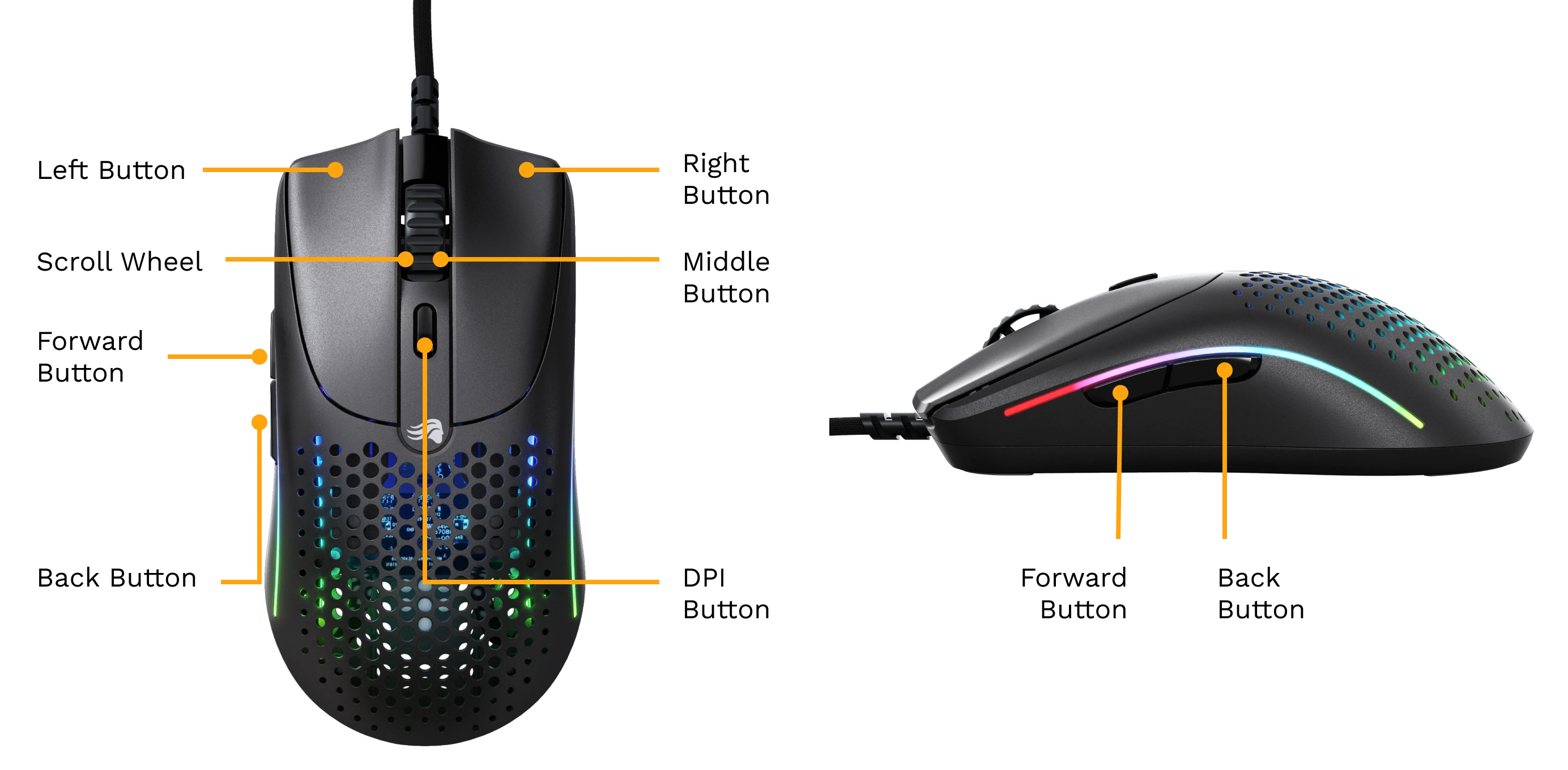
Default DPI Levels
The DPI Indicator on the bottom of the mouse will show a color to reflect which DPI level is currently active. Cycle through DPI levels by pressing the DPI Button located behind the scroll wheel.
DPI values, the default DPI level, and the colors used to indicate levels can be customized in Glorious CORE software.
400 DPI
Yellow
800 DPI
Blue
1600 DPI (Default)
Red
3200 DPI
Green
400 DPI
Yellow
800 DPI
Blue
1600 DPI (Default)
Red
3200 DPI
Green
Lighting Effects
The Model O 2 Wired and O 2 Mini Wired mice have built-in LED effects that can be changed using the button combinations below. More RGB options are available in Glorious CORE.
Button Combinations
Change Lighting Effect
Middle + Forward + DPI
Adjust Brightness
Middle + DPI + Right Mouse Button
Adjust Speed
Middle + DPI + Back
Change Color
Middle + DPI + Left Mouse Button
Change Lighting Effect
Middle + Forward + DPI
Adjust Brightness
Middle + DPI + Right Mouse Button
Adjust Speed
Middle + DPI + Back
Change Color
Middle + DPI + Left Mouse Button
Lighting Effects
Glorious Mode (Default)
5 Brightness Levels;
3 Speeds
Seamless Breathing (RGB)
5 Brightness Levels;
3 Speeds
Breathing (RGB)
5 Brightness Levels;
3 Speeds
Single Color
5 Brightness Levels;
No Speed;
7 Colors
Breathing (Single Color)
5 Brightness Levels;
3 Speeds;
7 Colors
Tail
5 Brightness Levels;
3 Speeds
Rave
5 Brightness Levels;
3 Speeds
Wave
5 Brightness Levels;
3 Speeds
LEDs Off
(LEDs Turn Off)
Glorious Mode (Default)
5 Brightness Levels;
3 Speeds
Seamless Breathing (RGB)
5 Brightness Levels;
3 Speeds
Breathing (RGB)
5 Brightness Levels;
3 Speeds
Single Color
5 Brightness Levels;
No Speed;
7 Colors
Breathing (Single Color)
5 Brightness Levels;
3 Speeds;
7 Colors
Tail
5 Brightness Levels;
3 Speeds
Rave
5 Brightness Levels;
3 Speeds
Wave
5 Brightness Levels;
3 Speeds
LEDs Off
(LEDs Turn Off)
Product Specs
Model O 2 Wired
Weight
59g ± 3g
Sensor
Glorious BAMF 2.0 Optical Sensor
Switch Type (Main Buttons)
Glorious Switches
Rated for 80 Million Clicks
Number of Buttons
6
Max Tracking Speed
650 IPS
Acceleration
50G
Max DPI
26,000
Max Polling Rate
1000Hz (1ms) (Default)
Lift Off Distance
1-2 mm (Adjustable with Software)
1 mm Default
Debounce Time
0-16 ms (Adjustable with Software)
10 ms Default
Connection
USB 2.0
Weight
59g ± 3g
Sensor
Glorious BAMF 2.0 Optical Sensor
Switch Type (Main Buttons)
Glorious Switches
Rated for 80 Million Clicks
Number of Buttons
6
Max Tracking Speed
650 IPS
Acceleration
50G
Max DPI
26,000
Max Polling Rate
1000Hz (1ms) (Default)
Lift Off Distance
1-2 mm (Adjustable with Software)
1 mm Default
Debounce Time
0-16 ms (Adjustable with Software)
10 ms Default
Connection
USB 2.0
Model O 2 Mini Wired
Weight
49g ±3g
Sensor
Glorious BAMF 2.0 Optical Sensor
Switch Type (Main Buttons)
Glorious Switches Rated for 80 Million Clicks
Number of Buttons
6
Max Tracking Speed
650 IPS
Acceleration
50G
Max DPI
1000Hz (1ms) (Default)
Lift Off Distance
1-2 mm (Adjustable with Software)
1 mm Default
Debounce Time
0-16 ms (Adjustable with Software)
2 ms Default
Connection
USB 2.0
Weight
49g ±3g
Sensor
Glorious BAMF 2.0 Optical Sensor
Switch Type (Main Buttons)
Glorious Switches Rated for 80 Million Clicks
Number of Buttons
6
Max Tracking Speed
650 IPS
Acceleration
50G
Max DPI
1000Hz (1ms) (Default)
Lift Off Distance
1-2 mm (Adjustable with Software)
1 mm Default
Debounce Time
0-16 ms (Adjustable with Software)
2 ms Default
Connection
USB 2.0
Reset to Factory Default
The Model O 2 Wired and O 2 Mini Wired mice can be restored to factory settings by pressing and holding the left, right, and scroll click buttons for 5 seconds. The LEDs will flash green to indicate that the settings are being reset.
This action will erase all custom profile information from the mouse.
Additional Links
Support
Questions or concerns regarding your Glorious mouse can be directed to our support team.
Warranty
Important Notices
• 2-year limited manufacturer warranty
• Warranty does not cover damages resulting from opening the mouse.
• Keep out of reach of children below the age of 10.
Product Registration
Registering your product extends the warranty by an additional year (free of charge) on eligible devices. To be eligible, register your device within 365 days of date of purchase.
Multi Language Quick Start Guide
Looking for the quick start guide for this product in multiple languages? Click the button below to download.
Included languages: English, French, German, Italian, Spanish, Chinese, Japanese, Polish, Arabic


