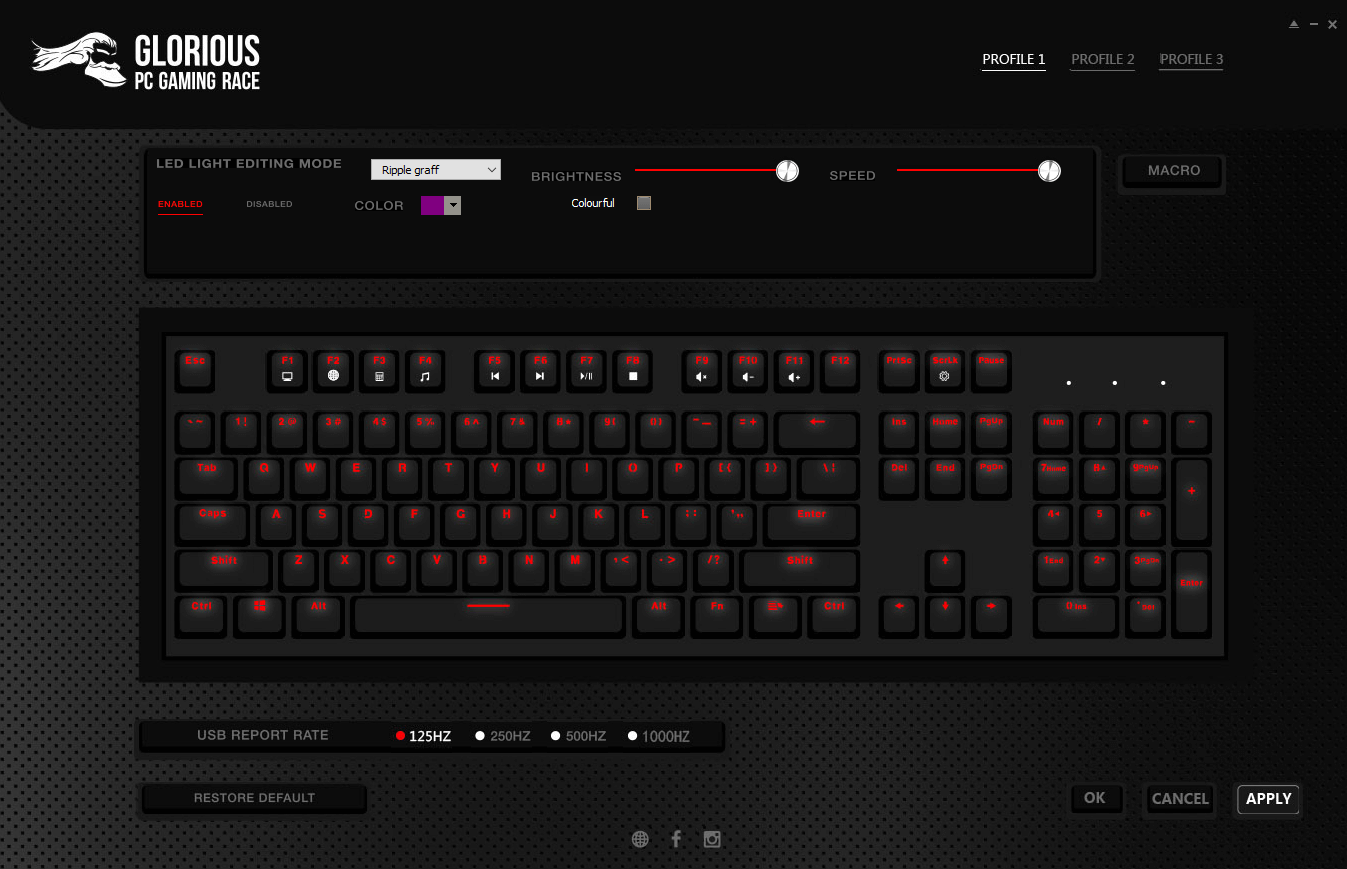
Don't forget to download the GMMK software for your keyboard
Resources
Feb 24 2019
Once you get your hands on the GMMK, all you need to do is plug it into your PC and that's it! You can play with all the switches and keycaps you want, and make the most out of its modular nature. However, don't forget that you can do the same with the RGB. Yes, the GMMK comes with a nice selection of RGB effects and it would be a shame if you didn't spend some time experimenting with them as well.
Fortunately, you can easily do this with the help of the GMMK software. Click here to download it. Just pay attention to the S/N of your keyboard (the first four digits) so you don't end up installing the wrong version. Also, if your keyboard's S/N starts with 20180X, you can safely download the 201801 version of the software. Finally, make sure you don't download the TKL version of the software if you have a full-size board and vice versa. Otherwise, you might not be able to customize it fully.
So now that you finally downloaded the software, you want to know everything you can do with it. As mentioned, you can choose from various effects (see picture below).

Here's a video that will show you what these effects look like. As you'll notice, you can use keyboard shortcuts to switch between some of them.
But that's not the only thing you can do with the software. You can also use it to change the GMMK's polling rate, increase / decrease the RGB brightness and speed, as well as create macros. Not sure how you go about creating said macros? Here's a nice guide that will walk you step by step.
Ultimately, you can save the options to one of three profiles. That way, you don't have to modify the settings every time you start the GMMK software.
We'd like to think we've done a good job giving you an opportunity to unleash your GMMK's full potential by using the GMMK software. So, now that you know what you can do with it, don't forget to download it right away! And remember:
- Always run the software as an administrator.
- If you're using a Firewall, it's essential to create an exception for the software. Otherwise, it may not start.


