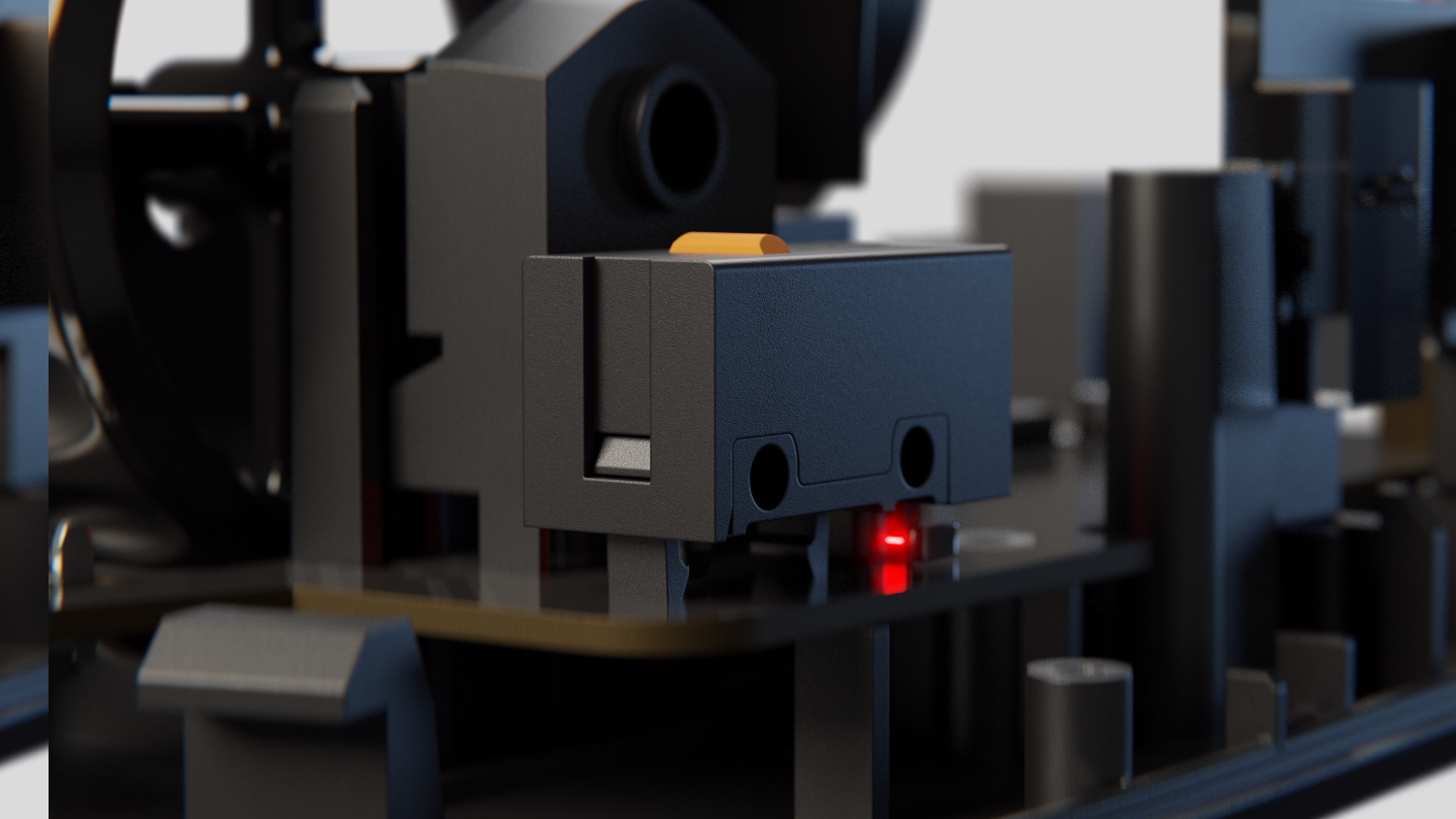
Optical Switches in Gaming Mice Explained
Resources
Oct 13 2023
As the gaming world evolves, so does the technology that lets you play your favorite titles. Optical switches in gaming mice are among one of the latest advancements in the peripheral landscape, and they are designed to boost your gaming performance and last much longer. If you’ve been hearing the term ‘optical switches’ thrown around but aren’t quite sure what it means, you’ve come to the right place. Today, we’re breaking down the science of optical switches and how they differ from the standard mechanical switches you might be more familiar with.
At Glorious, all second generation gaming mice, including the Model O 2 PRO and the Model D 2 PRO, feature our proprietary optical switches.
What are optical switches in gaming mice?
Unlike mechanical mouse switches, optical mouse switches use infrared light to register an input, requiring no physical contact within the switch. This makes them up to 80% faster than the standard, and are much more durable in the long run. In this section, we break down each of these features.
1. Optical Switches Feature Infrared Technology
Let's start with the basics. How do gaming mice register a click? In the case of mechanical switches, each time you press your mouse button, physical contact between the mechanisms in the switch occurs, which then sends a signal to the PC to register the input.
When it comes to optical switches, instead of relying on plastic-to-metal contact, optical switches utilize infrared light to register your click. When you press your mouse button, the switch opens a shutter which releases infrared light that signals the input to the mouse and your PC. No physical contact necessary. This allows for faster responses, prevents double clicks, and eliminates delay. In the next section, titled “Why Optical Switches are Better Than Mechanical Switches”, we’ll explain in detail the benefits of optical switches.

2. Optical Switches are 80% Faster than Mechanical
Without the need for physical contacts to meet, the delay time associated with mechanical witches is virtually eliminated. This means that optical switches can register clicks approximately 80% faster. Optical switches send your inputs in just 0.2ms, whereas their mechanical counterparts require 1ms or more. The result? Your inputs are replayed much faster to your PC, so you can see the action reflected in-game quicker.
Jump to 1:35 in the video to see the Glorious Optical Switches in action.
3. Optical Switches are Much More Durable
If you're an avid gamer, you've likely experienced the dreaded double-click issue at some point. This happens when worn-out mechanical parts mistakenly register a single click as multiple ones, or when the debounce time is reduced in your mouse’s software (more on this in the next section). Optical switches, by virtue of having no physical contact, eliminate this problem. With no parts wearing out from constant friction, you get a mouse that’s reliable for the long haul. Optical switches can last up to a 100 million clicks. To put that into perspective: that's 90+ years of gaming for the average user.
Why Optical Switches are Better Than Mechanical Switches
As explained earlier, mechanical switches require physical contact to send input signals. When the mechanisms make contact, they create vibrations known as “the bouncing effect”, which in turn repeatedly taps the input sensor for a few milliseconds. In order to avoid double-clicks, the mouse’s software includes a feature called “debounce time” to counteract the repeated signals. Debounce time causes the signals to be ignored until the initial click signal is sent off to the PC.
However, for certain games including Minecraft, debounce time prevents them from drag clicking or butterfly clicking, which is beneficial in-game. Although Glorious CORE allows you to adjust the debounce time anywhere from 0ms to 16ms, doing so might cause double-click, and no gamer wants that. For optimal performance, gamer need to be sure their mouse is functioning precisely and predictably – one click, one input.
This is where optical switches outperform mechanical ones. Because no physical contact is required to send input signals, the need for debounce time is completely eliminated. Not only does the input get sent faster, there are no “aftershocks” within the mouse, which means no double clicks! It also greatly reduces wear and tear, which means they last much longer than mechanical.

Optical Switches: The Bottom Line
As optical switches become more prevalent, gamers everywhere can look forward to faster, more accurate, and more durable mice. Whether you’re a casual player or a professional, this technology promises to enhance your gaming experience, one click at a time.
So next time you're in the market for a new gaming mouse, consider going optical. The Model O 2 PRO and the Model D 2 PRO both feature our proprietary optical switches. Your in-game character might just thank you for it!


